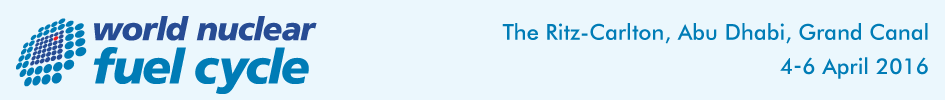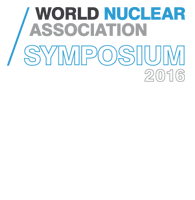PRESENTATIONS
The WNFC 2016 presentations are available exclusively via the mobile app, and will be available for a year after the conference. Each attendee is responsible for archiving all presentations that they may wish to retain. The mobile app can be accessed by downloading it onto your smartphone or tablet, or it can be accessed online with any PC or tablet.
To download the WNFC app
You should have received an email with a three-step guide on how to download the app to your smartphone or tablet or access it via your laptop, and your login details. To access the app follow this link http://wnfc.quickmobile.mobi/. If you did not receive the email please contact events@world-nuclear.org
To download the presentations
Support
If you need assistance with the app or accessing presentations please contact events@world-nuclear.org